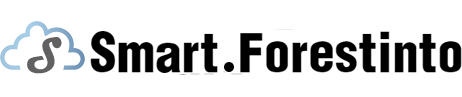Many stylish boys and girls love taking
selfies with their phones. It’s a fun and expressive way to capture moments, showcase outfits, and
share experiences with friends and followers on social media. However, not all
selfies turn out as stunning as we hope. Achieving the perfect selfie involves
more than just pointing your phone and clicking a button; it requires attention
to details like lighting, angles, and camera settings.
Essential Tips
for Stylish Selfies
To help you take beautiful selfies every
time, here are five essential tips. Among them is the importance of good
lighting, the right angles, and using a phone like the HONOR 200 Lite that
boasts impressive selfie features.

1. Choose the
Right Lighting
Lighting is one of the most critical
factors in taking a great selfie. Natural light is often the best option as it
evenly illuminates your face and reduces the appearance of shadows. Position
yourself facing a window or step outside during the golden hour – the time shortly after sunrise or before
sunset – to capture soft, flattering light. If natural light isn’t available, consider using a ring light
or the front-facing flash on your phone to brighten your face evenly.
2. Use a Phone
with a Powerful Selfie Camera
Having a phone with a high-quality front
camera can make a significant difference in your selfies. The HONOR 200 Lite,
for instance, features a 50MP front camera with an f/2.1 aperture, ensuring
clear, vibrant, and detailed selfies. This phone supports various capture modes
such as portrait, night, and time-lapse, allowing you to take stunning photos
in different lighting conditions. With advanced camera technology, you can
capture the best version of yourself effortlessly.

3. Find Your
Best Angle
Everyone has a unique angle that showcases
their features best. Spend some time experimenting with different angles to
discover which one works best for you. Typically, holding the phone slightly
above eye level and tilting your head can create a more flattering look. Avoid
taking selfies from too low, as this can distort your features. Practice makes
perfect, so don’t be afraid to take multiple shots until you find the right angle.
4. Pay
Attention to Your Background
The background of your selfie can either
enhance or detract from the overall picture. Choose a clean, uncluttered
background that doesn’t distract from your face. Interesting textures or simple patterns
can add depth to your photo without overwhelming the main focus – you. If you’re outside, natural settings like parks,
beaches, or urban landscapes can provide a beautiful backdrop. Always ensure
that the background complements your appearance and adds to the aesthetic
appeal of the selfie.
5. Utilize
Editing Tools Wisely
Editing your selfies can enhance their
quality, but it’s essential to use editing tools wisely to avoid making the photo
look unnatural. Most smartphones, including the HONOR 200 Lite, come with
built-in editing features that allow you to adjust brightness, contrast, and
color balance. Additionally, there are various apps available that offer more
advanced editing options. Subtle adjustments can smooth out skin, brighten
eyes, and enhance colors without overdoing it. The key is to enhance your photo
while still maintaining a natural look.
Conclusion
Taking beautiful selfies is an art that
combines the right techniques with the right tools. By choosing the right
lighting, using a phone with a powerful selfie camera like the HONOR 200 Lite,
finding your best angle, paying attention to your background, and utilizing
editing tools wisely, you can elevate your selfie game to new heights. The
HONOR 200 Lite, with its impressive 50MP front camera and user-friendly
features, makes capturing stunning selfies easier than ever. So go ahead,
experiment with these tips, and start taking selfies that you’ll be proud to share with the world.