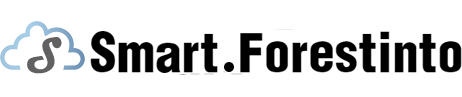Have you ever encountered the frustration of your screen not rotating? This common issue can be annoying, especially when you want to switch between landscape and portrait modes on your device. In this article, we will explore different reasons why your screen may not be rotating and provide possible solutions to fix the problem. Let's delve into this topic and discover how to resolve the issue.
First and foremost, one possible reason why your screen is not rotating might be due to the screen rotation lock feature being enabled. Many devices, such as smartphones and tablets, have this feature that allows users to lock the screen orientation in either portrait or landscape mode. If your device has this feature turned on, it will prevent the screen from rotating automatically. To check if this is the cause, look for an icon that resembles a lock with a circular arrow around it in your device's notification center or quick settings panel. Toggling it off should enable screen rotation again.
Another factor that could contribute to your screen not rotating is a software glitch or a temporary system error. Like any electronic device, smartphones and tablets can experience minor software issues that may affect certain features, including screen rotation. If this is the case, a simple restart of your device might resolve the problem. Restarting your device clears out any temporary system errors and refreshes the software, potentially fixing the screen rotation issue.
In some instances, a malfunctioning accelerometer or gyroscope sensor could be the culprit behind your screen not rotating. These sensors are responsible for detecting the device's orientation and triggering the screen rotation accordingly. If these sensors are faulty or experiencing calibration issues, it may result in the failure of screen rotation. To check if this is the cause, you can use a sensor testing app or diagnostic tool specifically designed for your device. These apps can help identify any sensor-related problems and provide solutions to recalibrate or repair them.

Lastly, hardware damage or physical obstructions can also prevent your screen from rotating. Accidental drops or water damage can lead to internal component damage, affecting the proper functioning of sensors required for screen rotation. Additionally, if there are any external objects or accessories, such as cases or magnetic attachments, obstructing the sensors, it can hinder the rotation functionality. In such cases, seeking professional assistance or removing any obstacles that may interfere with the sensors could potentially restore screen rotation.
In conclusion, when faced with the frustration of your screen not rotating, several factors could be at play. The screen rotation lock feature, software glitches, faulty sensors, and physical obstructions are all potential causes. By identifying the specific reason behind the problem, you can take appropriate steps to resolve it. Whether it's toggling off the screen rotation lock, restarting your device, recalibrating the sensors, or removing any obstructions, there are various solutions available. Remember to troubleshoot the issue systematically to ensure a successful resolution and regain the convenience of screen rotation on your device.