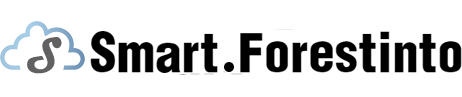Welcome to the fascinating realm of DVI (Digital Visual Interface)! In this digital era, where visual connectivity is paramount, understanding the various types and uses of DVI ports is essential. Whether you're a seasoned tech enthusiast or someone looking to enhance their multimedia experience, delving into the world of DVI will broaden your comprehension of modern display connections. From identifying the most common DVI port to unraveling the compatibility between DVI and HDMI, this article will uncover the crucial aspects of DVI technology. Additionally, we will explore the purpose of DVI ports and how they serve as a crucial link between your computer and display. By the end of this journey, you'll be equipped with the knowledge to determine the type of DVI port you possess and even recognize a DVI-D port at first glance. So, let us embark on this enlightening exploration, beginning with the question: "What is the most common DVI port?"
What is the most common DVI port?
The most prevalent type of DVI port is the DVI-I (Digital Visual Interface-Integrated). This versatile port is capable of transmitting both analog and digital signals, making it compatible with a wide range of devices. The DVI-I port features a unique configuration of pins with four additional pins surrounding the flat blade design. These extra pins are responsible for carrying the analog signal, allowing you to connect older VGA monitors or projectors to your DVI-I port using a proper adapter. This flexibility makes the DVI-I port a popular choice in various scenarios, whether you're connecting a computer to a monitor, a DVD player to a TV, or even setting up a dual-monitor display. While other DVI ports have specific purposes or limitations, the DVI-I port stands out as the most widely used and adaptable option, providing users with the freedom to connect their devices seamlessly.
Does DVI fit in HDMI?
DVI and HDMI (High-Definition Multimedia Interface) are closely related connectivity options, and their compatibility depends on the specific DVI and HDMI ports involved. DVI and HDMI share a common heritage, with DVI being the predecessor to HDMI. Many modern displays, especially TVs and monitors, feature HDMI ports, while older ones might still have DVI ports. It's important to note that DVI and HDMI use different connectors, but DVI ports are usually designed in a way that allows for HDMI signals to be transmitted through them using a passive adapter. This means that, in most cases, you can use a DVI-to-HDMI adapter or cable to connect devices with DVI ports to HDMI devices, such as a computer to an HDMI monitor. However, it's worth mentioning that DVI does not support audio signals, so if you're using a DVI-to-HDMI adapter, you will need to find an alternative way to transmit audio, such as using separate audio cables.
What is DVI port used for?
DVI ports serve as a vital interface for transmitting video signals between devices, typically between a computer or other video source and a monitor or display. The primary purpose of DVI ports is to provide a high-quality, uncompressed digital video signal, ensuring faithful reproduction of visuals on the receiving end. DVI ports are commonly found on desktop computers, laptops, graphics cards, projectors, and many monitors. They offer a reliable and stable connection option, especially when working with higher resolutions and refresh rates, making them popular among gamers, graphic designers, and professionals in multimedia-related fields. Additionally, DVI ports also support analog signals through specific variations, allowing compatibility with older VGA displays using appropriate adapters. Overall, the versatility and performance of DVI ports make them an integral part of the visual communication ecosystem, bridging the gap between devices and delivering exceptional video quality.
What kind of DVI port do I have?
Identifying the specific type of DVI port you have requires observing the configuration of pins on the port and understanding their characteristics. There are three main types of DVI ports: DVI-I, DVI-D, and DVI-A. To determine which type you possess, examine the pin arrangement carefully. A DVI-I port has four pins surrounding the flat blade design, as it supports both digital and analog signals. On the other hand, a DVI-D port lacks the additional pins, indicating that it only carries a digital signal. Finally, a DVI-A port features four pins surrounding the flat blade design, similar to DVI-I, but it only supports analog signals. By closely inspecting your DVI port, identifying the presence or absence of the extra pins, you can discern the kind of DVI port you have. This knowledge is essential when connecting devices or selecting the appropriate adapter for your specific DVI port type, ensuring seamless compatibility and reliable signal transmission.
What does a DVI-D port look like?
DVI-D (Digital Visual Interface-Digital) ports are easily recognizable due to their distinct pin arrangements. If you have a DVI-D port, it will feature a single flat blade design, devoid of any additional pins surrounding it. This unique configuration signifies that the DVI-D port supports only digital signals, making it incompatible with analog connections like those used by VGA displays. DVI-D ports are commonly found on modern graphics cards, high-definition monitors, and digital projectors. To connect devices with DVI-D ports to other display options, such as HDMI, you'll need to use an appropriate adapter or cable that can convert the digital DVI-D signal to the desired format. By understanding the physical characteristics of a DVI-D port and its limitations, you can ensure efficient and accurate signal transmission between your devices, unlocking the full potential of your digital visual experience.

Further Inquiries about DVI N
1. How does a DVI-D port differ from a DVI-I port?
A DVI-D (Digital Visual Interface-Digital) port and a DVI-I (Digital Visual Interface-Integrated) port differ primarily in their support for analog signals. While both ports carry digital signals, a DVI-D port supports only digital output, meaning it cannot transmit analog signals. On the other hand, a DVI-I port can transmit both digital and analog signals, making it compatible with a wider range of devices. The key distinction lies in the presence of extra pins surrounding the blade design of a DVI-I port, which allows for analog signal transmission. The absence of these additional pins in a DVI-D port restricts it to digital-only connectivity. Therefore, when choosing between DVI-D and DVI-I, consider the devices you need to connect and their signal requirements to ensure seamless compatibility.
2. Can I convert a DVI-D port to support VGA output?
Converting a DVI-D port to support VGA (Video Graphics Array) output requires additional hardware. Since a DVI-D port solely carries digital video signals, it is incompatible with the analog signals of a VGA display. To make this conversion possible, you will need an active DVI-D to VGA adapter or converter. This device not only physically connects the DVI-D port to the VGA display but also incorporates a digital-to-analog conversion process to convert the signal. The adapter or converter typically requires an external power source to perform this conversion accurately. It's important to select a reliable, high-quality adapter to ensure proper signal transmission and avoid any signal degradation or compatibility issues. With a suitable DVI-D to VGA adapter, you can bridge the gap between digital and analog signals, allowing you to connect your DVI-D port to VGA displays or projectors.
3. What are the limitations of using a DVI N port?
Although the term "DVI N" is not commonly used or recognized as a specific type of DVI port, it's important to understand the potential limitations that may apply to any DVI port. One primary limitation of DVI ports is the lack of support for audio signals. Unlike HDMI, which carries both video and audio signals, DVI ports are designed for video transmission only. Therefore, if you require audio alongside your video signal, you will need to connect separate audio cables to your audio playback device. Additionally, certain DVI ports may have limitations regarding maximum supported resolution and refresh rates. Different generations of DVI have varying maximum resolutions, so it's crucial to ensure that your DVI port and display are compatible to achieve the desired video quality. Another consideration is compatibility with other display technologies. While DVI is widely supported, newer connection options like DisplayPort or USB-C may offer additional features or advantages depending on your specific needs. It's always recommended to check the specifications and capabilities of your DVI port to make an informed decision and explore alternative connectivity options when necessary.
As we conclude our exploration of DVI ports, we have unraveled the intricacies of this essential interface for transmitting high-quality digital video signals. From the most common DVI port, the versatile DVI-I, to understanding the compatibility between DVI and HDMI, we have gained insights into the world of visual connectivity. We have also delved into the purpose of DVI ports, discovering their crucial role in bridging devices and delivering exceptional video quality. By learning how to identify the type of DVI port we possess and recognizing the distinct characteristics of a DVI-D port, we have equipped ourselves to connect devices seamlessly. While questions may arise as we progress in our technological advancements, understanding the fundamental aspects of DVI technology empowers us to make informed decisions and explore the vast possibilities of visual communication.