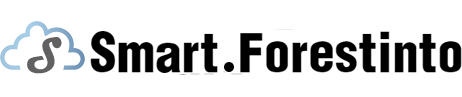Parental controls are essential for ensuring the safety and well-being of children while using smartphones, and the iPhone 12 provides robust options to help parents manage their child's device usage effectively. This article will provide a detailed guide on how to put parental controls on the iPhone 12, covering three important aspects: content restrictions, screen time management, and app restrictions. By implementing these measures, parents can create a safe and controlled digital environment for their children.
To begin, let's explore how to set up content restrictions on the iPhone 12. Go to the "Settings" app and tap on "Screen Time." Next, select "Content & Privacy Restrictions" and enter your passcode. From here, you can toggle various restrictions, such as limiting explicit content, restricting web browsing, or preventing access to certain apps. By customizing these settings according to your child's age and needs, you can ensure they only have access to appropriate and safe content.
Additionally, managing screen time is crucial to prevent excessive device usage. Within the Screen Time settings, tap on "App Limits" to set specific time limits for app categories or individual apps. This feature helps parents regulate how long children can spend on certain activities, encouraging a healthy balance between screen time and other activities. By setting realistic limits and discussing the importance of responsible device use with your child, you can foster a healthy relationship with technology.
Furthermore, app restrictions allow parents to control the types of apps that can be downloaded and used on the iPhone 12. Within the Content & Privacy Restrictions settings, tap on "Allowed Apps" to customize which apps are accessible. This feature lets you block potentially harmful or age-inappropriate applications, ensuring that your child's device is only populated with safe and educational content. Regularly reviewing and updating the list of allowed apps helps maintain a secure digital environment for your child.

In conclusion, the iPhone 12 offers comprehensive parental control features that enable parents to safeguard their child's smartphone usage. By setting up content restrictions, managing screen time, and implementing app restrictions, parents can create a safe and controlled digital environment tailored to their child's needs. It is essential for parents to actively engage with their child, discussing the importance of responsible device use and regularly reviewing and adjusting the settings to ensure the best possible digital experience for their child.