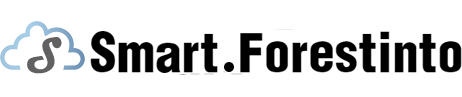Pictures and music are both important elements in capturing and conveying emotions and memories. This article explores how to put pictures to music on an iPhone. By combining these two mediums, users can create stunning videos that evoke powerful emotions. In the following paragraphs, we will explore three different methods of achieving this, highlighting their features and benefits. Finally, we will summarize the discussed methods and provide some closing thoughts.
One popular method to put pictures to music on an iPhone is by using the iMovie app. iMovie allows users to create personalized videos with ease. With this app, users can import their pictures and select the desired background music. They can then customize the video by adding transitions, text, and even voiceovers. Additionally, iMovie offers a variety of themes and templates, making it simple to achieve professional-looking results. This method is suitable for those who want a user-friendly and comprehensive solution for combining pictures and music.
Another option is to use a third-party app like PicPlayPost. This app enables users to create collages or slideshows with their pictures and music. Users can add multiple pictures to one frame and incorporate different ratios and layout styles. PicPlayPost also provides various video editing tools, such as filters and adjustments, to enhance the visual experience. Moreover, this app allows users to choose from a wide range of music tracks and add transitions and effects to create a unique and engaging video. For individuals who prefer a more versatile and customizable approach, PicPlayPost is an excellent choice.
For those who want to create a captivating visual experience with dynamic effects, the PixaMotion app is worth considering. PixaMotion allows users to bring their pictures to life by applying subtle motion effects. Users can add motion to specific elements of a photo, such as water or clouds, transforming static images into captivating animated scenes. Furthermore, this app enables users to add music and transitions to their videos, resulting in a mesmerizing combination of movement and sound. If you are looking to create visually stunning videos that stand out, PixaMotion offers a unique and creative approach.

In summary, there are various methods available to put pictures to music on an iPhone. iMovie provides a comprehensive and user-friendly solution, allowing users to create personalized videos with ease. PicPlayPost offers versatility and customization options, making it ideal for those who want more control over their creations. On the other hand, PixaMotion allows users to add motion effects to their pictures, creating visually captivating videos. Depending on individual preferences and needs, one can choose the most suitable method to create stunning videos that combine pictures and music. Whether for personal use or sharing with others, these methods offer a creative and expressive way to bring pictures to life.